I spent too much time getting IPv6 to work on OpenWRT (version 22.03.5) and Altibox, my local ISP. The first issue was getting an IPv6 address in the first place, but that seems to just have fixed itself and I have no idea why. The second issue was to get OpenWRT to hand out IPv6 addresses to the clients on my network. I tried this guide from Nils Norman Haukås (in Norwegian), but that did not help in this case.
So below is just a ton of screenshots in case I need to do this again at some point in the future. Or maybe it will help you. At this point you should have a working IPv6 address on the wan6 interface.
DHCP Server for LAN (IPv6)
Go to “Network->Interfaces” and select “Edit” on the lan interface and verify the following under IPv6 Settings. When you set RA-Service to “server mode” a new tab will show up called IPv6 RA Settings.
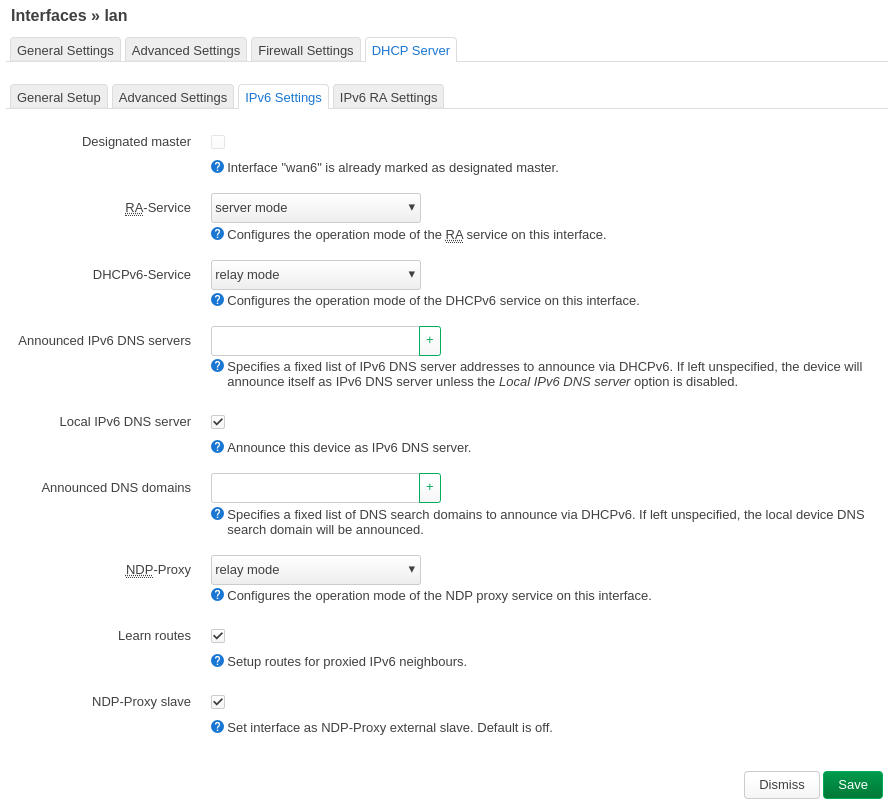
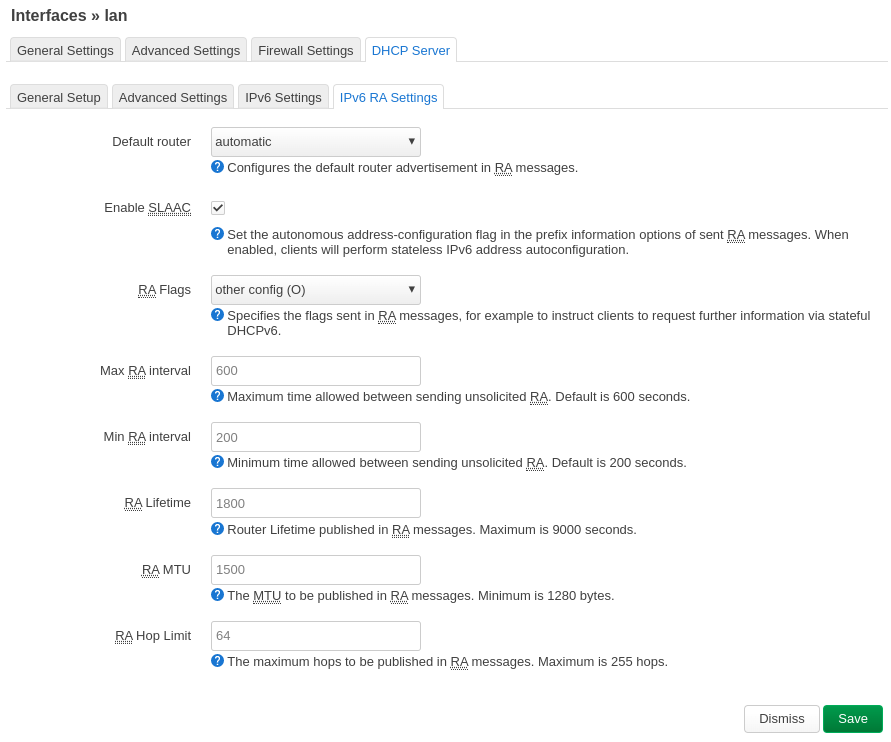
Interface Settings for WAN6
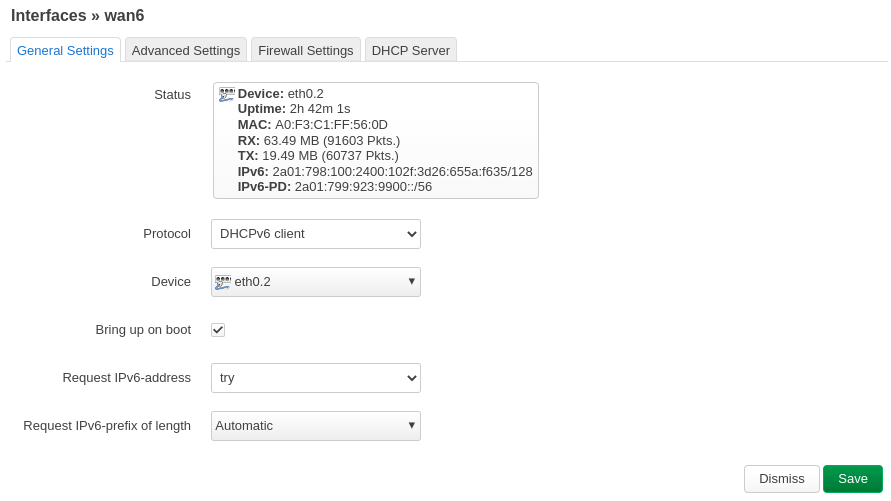
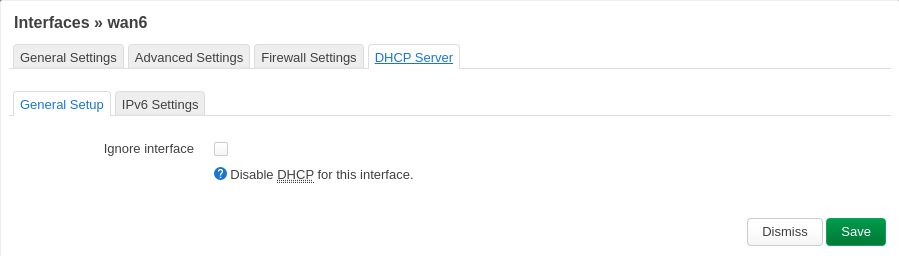
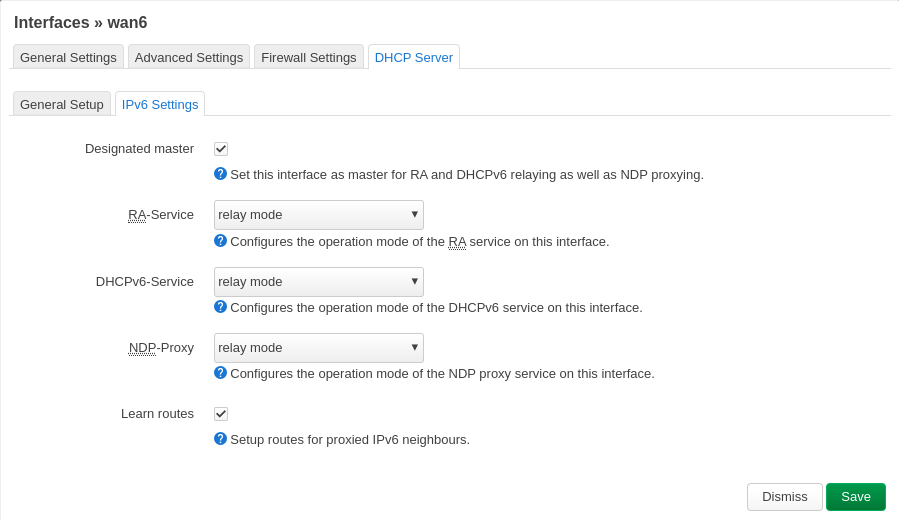
Click on “Save & Apply” on the main interface tab (Network->Interfaces).