Det er ganske utrolig å se hvor mye som kan reddes i et bilde tatt i RAW-format. I bilde ovenfor kan man se at orginalen manger kontrast, og dermed fremstilles som grå og kjedelig. Bilde til høyre er resultatet etter en rask behandling i Adobe Lightroom. Kontrasten er gjennopprettet og dermed kommer fargene klarere frem. Det er naturligvis ønskelig å få best mulig resultat rett ut av kamera, men i dette tilfellet hadde jeg vært litt uheldig med innstillinger, samt at jeg skulle nok ha brukt solblender. Skal heller ikke se bort fra at UV-filteret på objektivet burde vært renset. Men er man først uheldig er det greit å vite at mye kan rettes i etterkant.
Tag: adobe
-
Windows Photo Gallery – It’s Really Bad
Today I was processing some images in Adobe Lightroom so I could send them to my brother. After the images was done, I did a quick preview of them. The default program on Windows Vista is Windows Photo Gallery. I was not pleased with the result, so I entered Lightroom and checked the export settings only to find them being set to maximum quality.
Then I opened the images in both Adobe Photoshop and QuickTime PictureViewer and to my surprise I discovered that the photo was looking better there.
Take a look at the sample image for comparison:
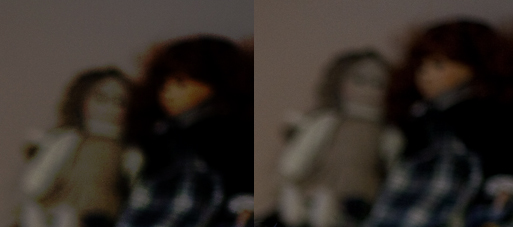
To the left: Windows Photo Gallery, to the right: QuickTime PictureViewer Before you start complaining about the photo being totally awful, and that this has nothing to do with Windows Photo Gallery, but more my camera or my skills. Let me explain to you that this is not the photo itself as a whole. This is a crop of the top right corner of the image. In other words, it’s the background, not the main subject.
From this crop you can clearly see that Windows Photo Gallery renders the dark areas differently than QuickTime PictureViewer (and Adobe Photoshop).
I guess this has something to do with Windows using it’s own JPEG-library which differs from the real deal.
You have been warned.

