When trying to upgrade my first generation iPad to the new and shiny iOS5, I received the following error message in iTunes:
Error 1611: This error may indicate a hardware issue with your device.
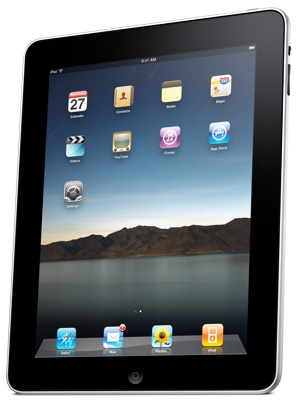 This upgrade being done on a Windows machine, I did the most obvious thing second; restarted the computer. The first thing I tried was to close and reopen iTunes.
This upgrade being done on a Windows machine, I did the most obvious thing second; restarted the computer. The first thing I tried was to close and reopen iTunes.
I search online and found a few posts regarding this issue, both on Mac and Windows. And most of them mentioned uninstalling iTunes and removing a few key files, then reinstall the lastest version of iTunes.
However; I did notice Windows complaining about an unknown device being plugged in. Knowing how Windows handle device drivers, I decided to try one more thing before reinstalling iTunes.
So, here’s my tip. Try unpluging your iDevice, and reconnect it to another USB port. This will force Windows to detect this as a new device, and reinstall the necessary drivers. Worked for me.
