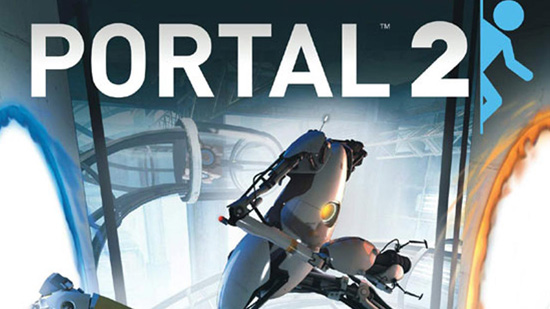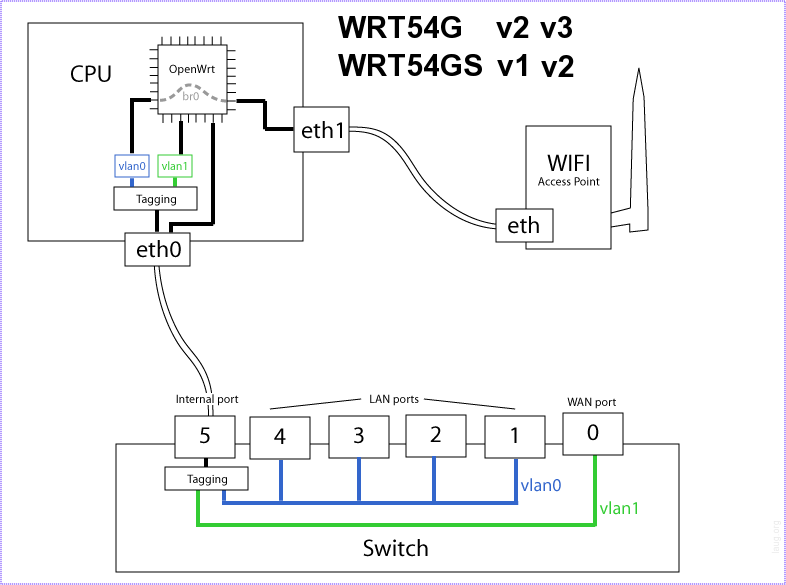In case anyone cares, I’ve just pre-ordered Portal 2. And so can you! Also, if you (pre-)order now, you will receive a free copy of the first game, Portal.
Category: English
-
Pentax AF-330FTZ and Hanimex 325AZ Trigger Voltage
Just a short post about camera flashes and trigger voltage.
Canon specifies a safe trigger voltage up to 6 volts using the hotshoe on their digital cameras. If it’s higher, it might damage the camera. So I have measured the trigger voltage on two older flashes I have lying around, since I didn’t get (m)any hits searching the interewebz.
Pentax AF-330FTZ has a trigger voltage of 3.14V
Hanimex 325AZ has a trigger voltage of 110VSo the Pentax AF-330FTZ should be safe. Hanimex 325 however, isn’t. What’s kind of scary is that I have used the Hanimex on several occasions on my 350D. Luckily no harm done (as far as I can tell).
Update: Found this web page explaining some more around this issue.
I take this to mean that all Canons DSLRs newer than the 350D, as well as all the professional models, can use flash with trigger voltages up to 250 volts in their hot-shoe. However, 6 volts is the safe limit for the D30, D60, 10D, 300D, and Canon’s digital compact cameras.
-
Jobb-bytte
Jeg har i dag sagt opp jobben som Teamleder Drift hos Jakob Hatteland Solutions. Fra og med 1. desember vil jeg jobbe for Sysco som Systemkonsulent. Det har vært en svært vanskelig beslutning med tanke på alle de fantastiske menneskene jeg har blitt kjent med, men jeg føler at tiden er inne for nye utfordringer.
Veritas vos Liberabit
-
Adobe Air – Open URLs in default browser
For the last few days I’ve been fighting TweetDeck on my laptop trying to get it to open web pages in Opera. A small, but fast browser, from the Norwegian company with the same name.
At first I thought that Opera wasn’t my default browser in Gnome. I’m currently using Linux Mint, a distribution based on Ubuntu. So I checked the “Preferences->Preferred Applications” and made sure Opera was the default application for browsing the web. I also checked with “gconf-editor” just to be safe that Opera was set as default browser.
Having checked all this. I did a few tests and found out that Opera was indeed the default application for surfing the web. So the problem had to be limited to TweetDeck or Adobe AIR.
Now. I checked all the xml-files regarding Adobe AIR and TweetDeck, I even installed SQLite3 to read the database file for TweetDeck in my home directory. No luck.
But the Internet is a collection of tubes amazing and brilliant people. So I searched and found Andrea Olivato, which in turned had found the solution to my (and many others) problem. He discovered that Adobe AIR has hard-coded firefox as default browser in libCore.so, which (usually) can be found in /opt/Adobe AIR/Versions/1.0.
The solution
His solution to the problem was to open libCore.so with vim, or any other editor for that matter, and search for the word “firefox”. Ok, he writes that he jumps directly to line 15500, but this might change. But then again, maybe Adobe will make it work in the future. Anyway. He replaced “firefox” with “browser”, which is the same length. Very important. And created a symlink from his favourite browser to, well, browser.
In my case:
ln -s /usr/bin/opera /usr/local/browser
I noticed that in libCore.so, Adobe has a reference to /desktop/gnome/url-handlers/http/command, which is the registry setting for Gnome when it comes to default browser. Why this isn’t used I don’t understand. Perhaps the hard-coded firefox is a backup solution in case AIR fails to retrieve the information from the registry.
-
OpenWRT – Configuring VLANs and trunks
This weekend I decided to finally upgrade the firmware on my Linksys WRT54GL wireless router. The whole reason I bought this router a few years back was because it supported third-party firmware based on Linux.
Up until now, Linksys firmware has been working great. I didn’t need more than a simple wireless router. But recently I’ve started playing with VMware ESXi, which led to a few virtual servers. And with a few virtual servers, there was also a need to make them accessible from the Internet. With the only way of opening up ports on my router was through my ISPs web page, and that every change needed to be accompanied by a reboot of my router, I decided it was time to set up my own firewall.
Support for VLANs
OpenWRT support VLANs, and this is one of the main reasons I wanted to upgrade to a third-party firmware. Running a firewall with just one network adapter isn’t really possible, unless you can split networks within the same physical medium. And that’s when VLANs come in to the picture. This technology makes it possible to have several different networks within the same physical medium. Even the with the same network addresses.
The firewall, which is a virtual machine, doesn’t know that the host it’s running on only has one network adapter. I gave the firewall three adapters, all connected to different virtual switches. These switches tag their traffic with VLAN data and sends it to my Linksys router, which in also was configured the same way. One port on the router could hand out data for VLAN1, the next port for VLAN2.
In my setup, the traffic coming from Internet is connected to a port in VLAN2. This is sent, along with data in VLAN3, via port 4 to the ESXi host. Here the traffic is divided into virtual switches. One switch for each VLAN. So my firewall is connected to both the switch for VLAN2, and for VLAN3. VLAN2 is being labeled as WAN, while VLAN3 is labeled LAN. I also have a VLAN4 named SERVERS.
Installing OpenWRT
This is easy. If you haven’t installed a third-party firmware on your Linksys, you can use the web interface from Linksys to upgrade. Just as you would if you were to upgrade the original firmware. Download the correct image from OpenWRT, select it in the web interface and click the upgrade button.
After the new firmware is installed, the router will reboot and ready for configuration. By default the routers IP-address is 192.168.1.1. You can log in via telnet with no user name and password. It is advised to set a password at first log in. Doing so, telnet will be disabled and ssh enabled instead.
If you manage to lock yourself out, it’s possible to restart OpenWRT into a safe mode. Just take the power, when it starts up, press any button just when the DMZ light is lid. Now you can access it via telnet at address 192.168.1.1 again, no matter what address you have specified earlier. In safe mode you can change password and reconfigure firewall rules, if you have enabled a rule you shouldn’t have.
Setting up different VLANs (and trunking them)
First you should be aware of how the WRT54GL hardware is mapped internally. It is essential to understand the logic when configuring the router. The image shows the default configuration where port 1 – 4 is a regular switch on VLAN0, and the WAN port is separated on VLAN1. If you only want a dumb switch with 5 ports, you could put the WAN port into VLAN0 as well.
The configuration file can be found under /etc/config/network. Here we can set the IP-address of the box, but also configure the ports. I only need a dumb switch with VLAN capabilities, so I won’t set up any fancy routing rules in this post.
config switch "eth0" option vlan0 "0t 5" option vlan1 "0t 5" option vlan2 "0t 4 5" option vlan3 "0t 3 2 5*" option vlan4 "0t 5"
In this setup I have created five VLANs, three of which are unused at the moment. VLAN3 is the default VLAN, as marked by the asterisk (*). Port 5, the internal, has to be included. Data on LAN port 4 (which is internally mapped as port 0), is tagged, which basically means it’s a trunk. If a port isn’t tagged, it can’t belong to more than one VLAN (except the internal port 5). If a port is tagged, it can’t be used by a computer which doesn’t support trunk or tagging.
My Internet connection is connected to the WAN-port on the router, also known as internal port 4. It belongs to VLAN2, and is tagged on LAN port 4, which is known as internal port 0. On the other side of LAN port 4 is my ESXi server, which supports trunking (surprise). VLAN2 then goes into my firewall, on the other side of my firewall is VLAN3, which goes over the same cable back to the OpenWRT box, which in turn distributes it to my main computer and media center on LAN port 1 and 2.
Conclusion
Linksys WRT54GL is a great product, and with third-party firmware such as OpenWRT, it’s even greater. This box can be transformed from a boring wireless router, to a full blown firewall if needed.