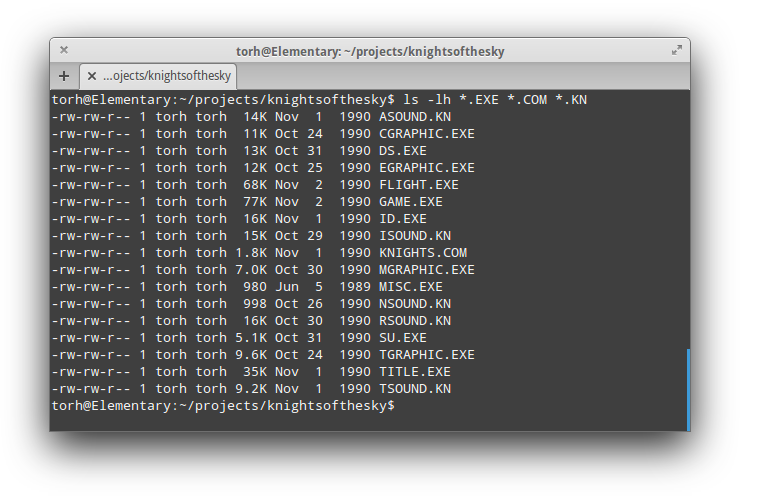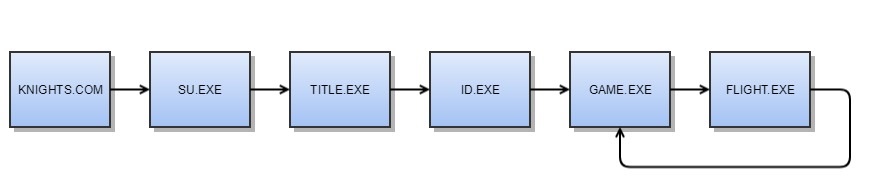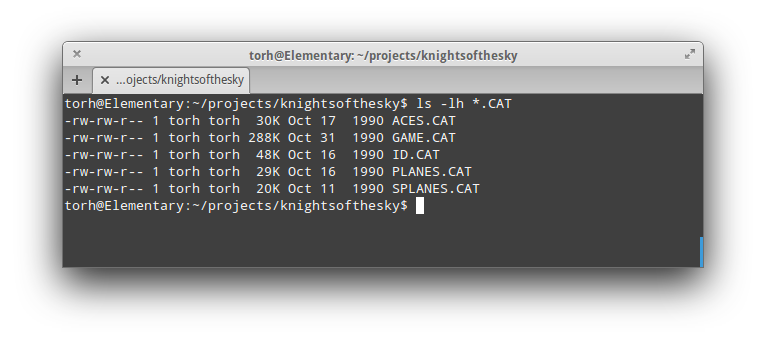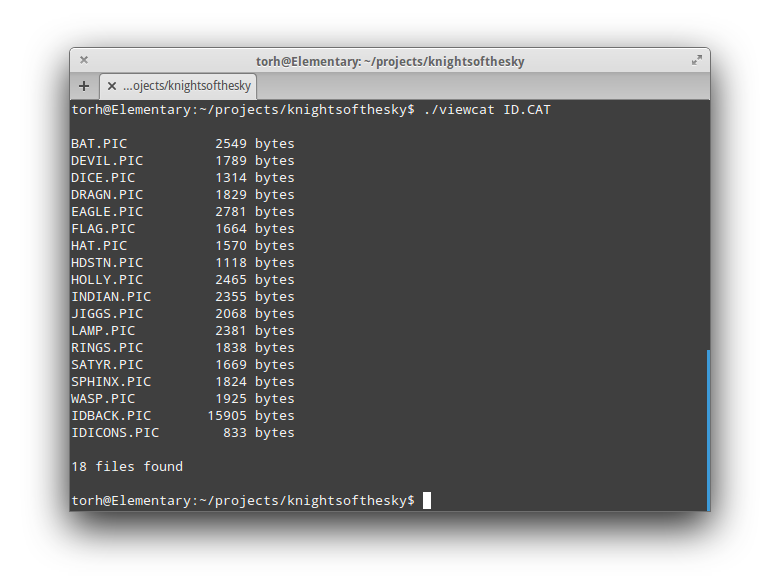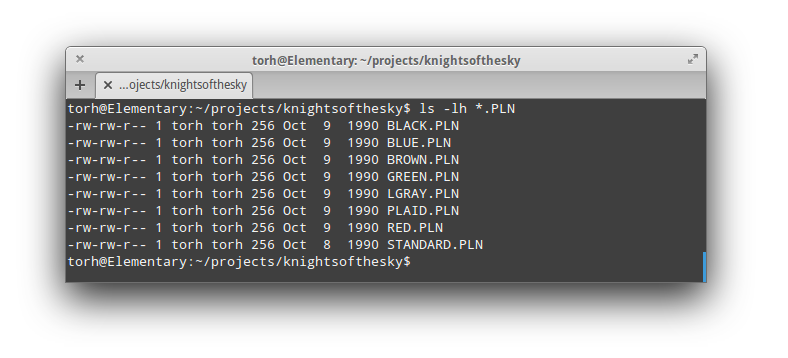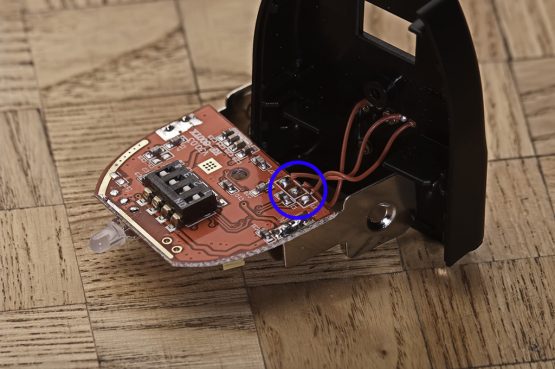Ever since browsers added tabs – and the ability to restore them on start up – I’ve been using them almost religiously. Bookmarks, on the other hand, was never my thing. And while I do have them, 219 to be precise, I don’t use them. They are out of sight, whereas my tabs aren’t.
Right now, I have 30 tabs open in Chrome (I just closed four to tidy up a bit) and 26 in Edge. I have kind of a system, with emphasis on “kind of”, where Edge is used for work-related sites that require login and Chrome is used for (almost) everything else.
Tabs are like to-do lists, ever-growing and mostly ignored.
So, to close a few – and at the same time expose some of my various interests – I will post some of them here. That way I can close a few tabs, keeping just this page open instead.
(I see the irony, no need to point out that this will end up as a glorified bookmark)
On Corona
All I need to know about the corona situation in Norway (in Norwegian). This page is gold if you like graphs and statistics. It’s also an exception to my general rule of not reading VG (it’s a tabloid newspaper after all).
On security and cloud (advent calendar 2020)
You would assume it was possible to read one article per day during December – this was an advent calendar after all – yet it didn’t happen. I never got around to reading any of them. Not one. I’ll might get to them, eventually, once they are outdated.
On learning Vim
I use Vim as my coding editor, for the most part – I’ve written about it before (in Norwegian). My plan is to read these guides some rainy day, so it could be any day now, according to the forecast. Could even be today.
On programming
Reading material or just for reference; I don’t know yet, but I still kept them around.
On stories
The name of this site should be self-explanatory.
On Linux productivity
I use Linux – maybe I could learn a new trick or two. Or maybe I’ll just pretend I’ll find the time to read 89 pages on various Linux tools I’ll never use again.
On algorithms
Algorithms, they are all around us, might as well learn a few. The fact that this site contains 26 e-books – one in what I assume is Chinese – didn’t stop me from keeping it in a tab for months. But will I ever read one of them? Will you? Let me know in the comments section.
On ports and pools
Network ports and connection pools, that is. Obviously work related … I don’t have a pool.
On calculus
What is it? Let’s find out … another day.
On the Internet
It’s no secret: I miss the old Internet, or at least the idea of the old Internet.
There you have it: 16 tabs I can close, pretending I will read them later – just like I’ll pretend to clean up my bookmarks.