Category: Photography
-
Me and my Canon 5D
A self portrait taken with my new (second hand) Canon 5D.
What can I say other than ‘Wow’. This is an amazing piece of equipment, and definitely a step up from my four year old Canon 350D. Although the previous owner had it for almost 2 years (1 year and 10 months), it’s in mint condition.
One of the ‘rules’ in photography is to invest in good optics. But now that the marked is packed with people upgrading to Canon 5D MkII, it’s the perfect time to get the hand on a used MkI for a reasonable price. In fact, for the price I paid for the 5D, I couldn’t even get a new 500D. Sure, the 500D has more mega pixel and full 1080p video. But I’m not interested in video, and the camera is to small for my hands. And that is also my biggest regret on buying the 350D in the first place, but it’s also the only one. Always buy a camera that fits your hand.
-
Windows Photo Gallery – It’s Really Bad
Today I was processing some images in Adobe Lightroom so I could send them to my brother. After the images was done, I did a quick preview of them. The default program on Windows Vista is Windows Photo Gallery. I was not pleased with the result, so I entered Lightroom and checked the export settings only to find them being set to maximum quality.
Then I opened the images in both Adobe Photoshop and QuickTime PictureViewer and to my surprise I discovered that the photo was looking better there.
Take a look at the sample image for comparison:
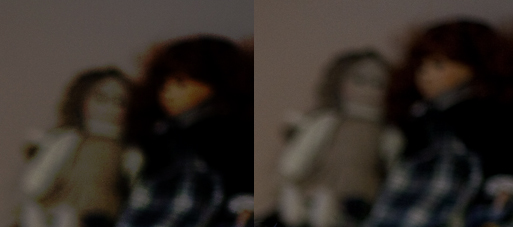
To the left: Windows Photo Gallery, to the right: QuickTime PictureViewer Before you start complaining about the photo being totally awful, and that this has nothing to do with Windows Photo Gallery, but more my camera or my skills. Let me explain to you that this is not the photo itself as a whole. This is a crop of the top right corner of the image. In other words, it’s the background, not the main subject.
From this crop you can clearly see that Windows Photo Gallery renders the dark areas differently than QuickTime PictureViewer (and Adobe Photoshop).
I guess this has something to do with Windows using it’s own JPEG-library which differs from the real deal.
You have been warned.



