I’ve been using Windows 8 at work for a few months now, and everytime I try to use the Windows Store app, this happens:
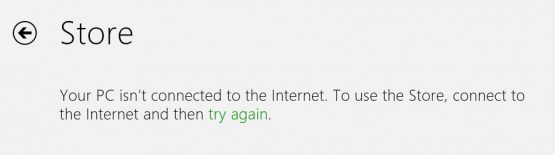
I guess Microsoft and I have a different view on what qualifies as “the Internet”.
I’ve been using Windows 8 at work for a few months now, and everytime I try to use the Windows Store app, this happens:
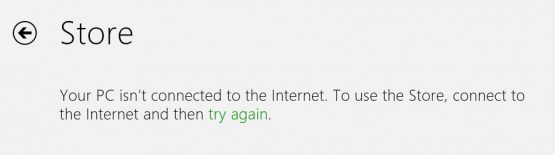
I guess Microsoft and I have a different view on what qualifies as “the Internet”.
Because sometimes shit happens…
Sunday 22th of September the disk in my server failed, and years and years of unique data dissapared with it. Projects, websites, bits and bytes. All gone. The only piece I did have backup of was the databases from MySQL, and those were 6 weeks old at the time.
Thanks to my (irregular) backup of the SQL databases, this blog is now back online. I have re-uploaded some of the blog images from other sources, and over time I hope to reconstruct (most) of the rest.
Conclusion: Shit happens. Be prepared.
Update: Found backup of the home directories and web directory from june 2010. Only 3 years of files missing. Oh, and the subversion repository.
Update 2: All visible images on this blog have been replaced. Yay!
Got a Raspberry Pi for Christmas (thanks sis!)
My plan so far consists of:
Plan B:
Just realized how fragile a virtual machine can be.
Yesterday I logged into a Windows server and found that some programs were missing (python among others). No big deal. I just assumed that someone else had removed them to free up space or something. Then I found a few files I knew I had both edited and deleted. And the files I knew I had touched suddenly had a timestamp dating back to 2008. Luckily this isn’t a critical production machine, but never the less, how could this happen?
When I checked the vCenter log, I found that the virtual hardware on this particular VM was updated just short of 24 hours earlier. The VM also contained a system generated snapshot dated 2008. The Windows event log, however, where having a gap from 2010 till 2012 (current day).
What has happened is this:
• The VM was powered off.
• The virtual hardware was upgraded.
• When the machine was turned back on, the system reverted back to a previous snapshot (without logging it), thus overwriting the current image.
There are several things here that I find “scary”. The first is that the VM went back using an older system state without even logging it.
The second “scary” thing is that the system generated snapshot was wrongly labeled with the year 2008, when it clearly contained data from 2010 (We actually tested this by reverting to this image just to check. We had nothing to loose anyway).
In a personal/work related note; I’ve been ITIL 2011 ® Foundation Certified.
(Sorry in advance to everyone anyone searching for actual information about ITIL.)