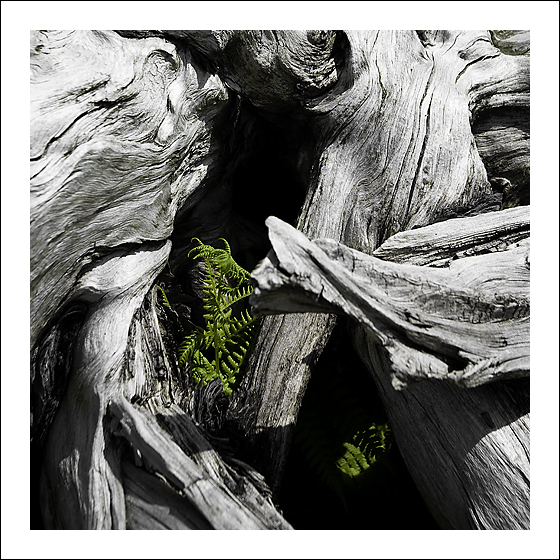Ådnafjellet med sine 126 meter gir på en god dag utsikt mot Karmøy og Avaldsnes i tillegg til en hel del fjelltopper som Steinsfjellet, Alvanuten og Hodnafjell for å nevne noen. For å komme til turstien kjører man høieveien ut mot, ja, Høie.
Ådnafjell er en av destinasjonene i årets Gå tur i Tysvær. For spesielt interesserte har jeg opprettet en gruppe på Facebook hvor folk kan dele sine historier og bilder fra vårt vakre landskap.

Turen fra parkeringsplass og opp til toppen tar i overkant av en halvtime i godt tempo, men det er ingen grunn til å haste seg oppover. Tysvær kommune selv skriver i sin brosjyre at turen opp tar circa 1 time. Stien er lett, men har enkelte fuktige partier. I tillegg til disse fuktige partiene er det også noe som med rette kan kalles myrområde, men her er det lagt ut plank slik at man skal slippe å miste skoene til litt lumsk gjørme.
Akkurat denne turen tok jeg sammen med en god kamerat, og det ble derfor ikke satt av like mye tid til fotografering som vanlig. Derfor har jeg jukset litt og drar fram noen sommerbilder fra en tidligere tur. Det er så absolutt ikke første gangen jeg går her. Når sant skal sies har jeg gått feil her før, men til mitt forsvar var det snø og jeg var ikke like bevandret som jeg er nå.

Mesteparten av turen er relativt flat, ergo kommer mesteparten av stigningen på slutten. Ettersom dette er en kort tur ser jeg på dette som en fordel da kroppen er varm og myk. Det finnes turer hvor stigningen begynner fra steg en og varer helt til toppen, det kommer vi nok tilbake til når jeg ser på turen som skal gjennomføres i år.

Det er egenlig ikke så mye mer å skrive om denne turen. Den er rask og enkel. Husk godt føttøy, gjerne litt mat og drikke. Og skulle du turen kan du skrive deg inn i “gjesteboka” som ligger på toppen. Noter også kodeordet, man vet jo aldri når man får brukt for det.
Flere bilder kan sees på Flickr.