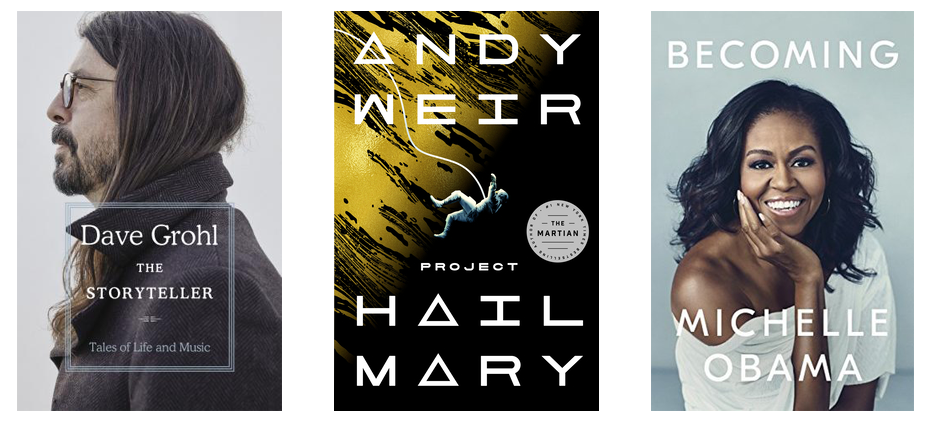What is this?
This is the notes I made while studying for a short range certificate exam which is required for operating a VHF-radio. These are my notes, so they may contain errors. I used the textbook “Mayday” by Torbjørn Tomre while studying.
Please give me a heads-up if you find errors in the text and I will try to correct it.
Why?
I got a Zodiac Seacom 150 for Christmas – a handheld VHF-radio. Using a VHF-radio requires a certificate and a license. The certificate is for you as an operator and the license is for the radio itself.
A VHF-radio is used at sea for communication between other ships and land. In case of an emergency, the VHF will be able to broadcast to all vessels in range and is thus a valuable tool.
Abbreviations
I will try to use the long name at least once in each section below, but it’s always nice to have them handy, so you don’t have to skim the text in case you only need a quick reminder.
- VHF – Very High Frequency
- MMSI – Maritim Mobile Service Identity
- DSC – Digital Selective Call
- GMDSS – Global Maritime Distress and Safety System
- VTS – Vessel Traffic Service
- SRC – Short Range Certificate
- DMS – Degree, minutes, seconds (GPS coordinates)
- MSI – Maritime Safety Information
- SAR – Search and Rescue
- EPIRB – Emergency Positioning Indicating Radio Beacon
- PLB – Personal Locator Beacon
- AIS – Automatic Identification System
Requirements
As I mentioned, to operate a VHF-radio you need a short range certificate (SRC) and a license. The certificate is for you as an operator and the license is for the VHF-radio itself. If you have several radios, it may be necessary to license them all.
Exception: anyone can use a VHF-radio in an emergency. Maybe you, the certificate holder, is unconscious and need medical assistance.
If you have a vessel with one stationary radio and one handheld, you can have both radios on the same license, as long as you don’t bring the handheld with you onto other vessels. In that case the handheld would need its own license.
You need have the license or a copy of it onboard your vessel. You also need to have the SRC on you or onboard as well.
It is also recommended to have a copy of the channel plans for your area and a reminder on how to declare MAYDAY on channel 16, including your call sign and MMSI number written on it. In an emergency it is easy to forget these details.
VHF Channels
- Available channels are 1 – 28 and 60 – 88
- 16 – International emergency and hailing frequency. All vessels are required to listen to channel 16 during sailing.
- Channel 70 is reserved for DSC
- L1, L2 and L3 is for pleasure vessels
- F1, F2 and F3 is for fishing vessels
- All others are dependent on national guidelines. Check before sailing into other nations territory.
Remember, everyone can hear your conversations when using the VHF-radio. Even if you hail a specific ship or station. As part of the SRC you are signing a document saying that you promise not to abuse this information in any way.
Simplex and Duplex
There is two types of channels: Simplex and Duplex. Only one person can talk on a simplex at a time, so remember to release the talk button when done speaking! Duplex is a two way communication like on the “regular” phone. Duplex uses two frequencies, one for sending and one for receiving.
Dual Watch and Tri Watch
With dual watch function on your radio, you can listen on two channels at the same time. This is channel 16 and one of your own choosing. With tri watch you can listen to three channels, channel 16 and two of your own choosing.
This is great since you can talk with other ships and still listen in on channel 16, which is a requirement.
Mobile Maritim Service Identity
9 numbers consisting of a MID + 6 numbers. The MID identifies the country. Norway has 257, 258 and 259. Pleasure vessels ends with 0, commercial vessel ends with 00. Land based stations starts with 00 + MID + 4 numbers. Handheld VHF radios start with 8 and moves all other numbers to the right, the last letter “falls off”, which basically mean removing the trailing 0.
- 259nnnnn0 becomes 8259nnnnn for a handheld
Your vessel can have both a stationary and an handheld VHFs on the same assigned MMSI and license, remember to put 8 in front of the handheld VHF. This handheld can not be moved between vessels. If you need a handheld that is supposed to be on your person, and not tied to a vessel, get it registered with its own MMSI.
You need MMSI to use DSC or the distress button on your VHF-radio. See further down for more information about DSC and distress.
Warning: You cannot change the MMSI once it has been entered into your VHF-radio. So verify that your MMSI is correct before saving it on your device.
You will get a call sign and MMSI once you pass the exam and buy a license. If you have a big vessel, you may already have been assigned a call sign. Then again, if you have a big vessel, you may already be required to have a VHF-radio on-board.
Callings
- MAYDAY – Emergency
- PAN-PAN – Urgent, but not critical (yet)
- Medico – Medical issues
- Securité – Safety warnings.
Also, MAYDAY RELAY if you have observed a vessel in distress which can’t or hasn’t sent MAYDAY, or a vessel that has sent MAYDAY but which no-one has acknowledged. It’s a good idea to have pen and paper ready to note down information, like call sign, MMSI, GPS coordinates and other valuable information.
MAYDAY
In an emergency (if you have DSC), you can press the distress button for 5-6 seconds to send a distress call. If you have time, you can also specify the distress type by first pressing the distress button once and select the appropriate type of distress.
When sending distress, all stations in range will receive it along with your MMSI number and GPS coordinates (if your VHF is connected to a GPS receiver.)
After sending a distress DSC your radio will go to channel 16. If you do not have DSC, select channel 16 and send your distress by voice.
Distress call
- Mayday, mayday, mayday
- All stations, all stations, all stations
- This is… name of vessel, name of vessel, name of vessel
- Callsign (use phonetic alphabet, foxtrot etc.)
- Your MMSI number
- Wait ~10 seconds and send distress message
Distress message
- Mayday
- All stations
- This is.. name of vessel
- Call sign
- Your MMSI number
- Type of distress
- Location
- Number of persons on-board
- Other valuable information
Other words used during mayday
- Seelonce mayday – If someone is talking on channel 16 during an emergency, remind everyone that radio silence is in effect for all other vessels not involved in the rescue operation.
- Seelonce feenee – Emergency/distress is resolved and the channel is open again
If you can help
If you are able to help a vessel in distress; either reply to the vessel itself and report your status (who you are, how far away you are and what you can help with). Or, if another ship or a costal radio service has ‘taken over’ the situation, report to that vessel/station.
In an emergency, another vessel or the coast guard may be coordinating the rescue operation since the vessel in distress probably is busy with trying to stay alive.
PAN-PAN
Pan-pan is for urgent messages, like loss of engine power, but in no immediate danger.
Calling
You may want to direct an urgency message only at the coastal service, not all stations, like this:
- Pan-pan, pan-pan, pan-pan
- Costal radio, costal radio, costal radio
- This is.. name of vessel, name of vessel, name of vessel
- Call sign
- Your MMSI number
- Wait ~10 seconds and send message
Message
- Pan-pan
- Costal radio
- This is… name of vessel
- Call sign
- Your MMSI number
- Your message (include your location so the costal service can correct channel)
- Optional: ask for a working channel or continue until the costal service ask you to switch to a working channel.
GPS position
The world is divided into latitude and longitude. North of equator is north, and south of equator is south. East/west depends on where you are in relations to Greenwich in UK.
Goes from 90 degrees north to 90 degrees south, and 180 degrees west to 180 degrees east. The intersect as 0 degrees, which has given birth to Null Island. It’s not a real island, but it is a real location.
Norway is always placed in the Northeast part of the world. USA is placed in the Northwest.
Typically spoken as degrees, minutes and seconds. Many VHF-radios however, my included, uses decimal minutes. So instead of “59 degrees, 25 minutes, 30 seconds north” it could be “59 degrees, 25 comma 5 minutes north”, where .5 equals 30 seconds (since 60 seconds is 1 minute, 30 seconds is 0.5 minutes.)
Example for a position south of the island Utsira, Norway:
- 59 degrees, 17 comma 803 minutes north
- 04 degrees, 52 comma 828 minutes east
It would also make sense to just say it plainly: just south of Utsira.
Calling procedure
As with the mayday example; the following procedure is used for calling other vessels. Use channel 16 for hailing and switch to a working channel afterwards to keep 16 open for traffic.
- Name of station, name of station, name of station (max 3 times)
- This is… name of vessel, name of vessel, name of vessel (max 3 times)
- Callsign
- MMSI (may be skipped)
If you do not receive a response, you can try again 2 more times with 2 minutes in between. After this you should wait minimum 15 minutes.
Once you get a reply
- Name of station
- This is… name of vessel
- Go to channel [choose a free channel]
Select the channel chosen and continue talking there.
Answer procedure
- Name of station that called you
- This is… name of vessel
If you are unsure if the call is for you, wait till next calling and make sure before answering. If you are sure it is for you, but you are unsure who is calling, reply and ask for their name or call sign.
How to talk
Slow and clearly. Depending on radio, position and weather, your voice can arrive a bit fuzzy in the other end. Use the phonetic alphabet on critical pieces of information, like your call sign.
The phonetic alpahbet is the ‘Foxtrot Tango’ lingo.
Digital Selective Call
Sends digital text to one or many stations. Can be used to hail other stations/vessels on their MMSI number. The distress button also uses DSC to send your MMSI, distress type (if specified) and GPS coordinates (if GPS is hooked up to the radio).
Remember to also send your distress on channel 16 afterwards. Another small vessel may be nearby, but unable to understand the GPS coordinates. A calling on channel 16 with location spoken in a more natural way; like “just outside the lighthouse north of Haugesund”, you know, like you would explain it to someone over the phone.
VHF to telephone
It is possible to request a phone call to be made using the costal service. In Norway this is a free service for all licensed radios. Call the costal radio on a working channel and request a phone call.
It goes both ways. You can call the costal radio in Norway on their phone number and ask them to contact a vessel using their MMSI number.
In other counties this may result in a fee and you must supply the service with a subscriber service. Norway only has one such ‘phone company’, and they will relay the invoice to you.
Vessel Traffic Service
Norway has 5 VTS. Commercial boats are required to check in when they enter the waters that fall under their zone. Usually they cover areas with high traffic or tight passage.
Global Maritim Distress and Safety System
Vessels that travels far from land are required to be able to send a distress call to other stations using minimum two different systems.
Includes:
- VHF w/DSC
- MF w/DSC (medium frequency)
- HF w/DSC (high frequency)
- NAVEX
- Inmarsat and Iridium satellite
- Cospas/sarsat
- RADAR-SART or AIS-SART for location
NAVTEX
Required on commercial vessels. Navtex receives Maritime Safety Information. Navtex is divided into 21 areas worldwide, and coveres up to 650 nautical miles.
COSPAS-SARSAT
Requires batteries that can last minimum 48 hours. Is part of a search and rescue positioning system.
VHF and sender effect
A normal VHF radio usually send with 25W (some nations restrict the allowed effect, always check when traveling!) A handheld has between 5W and 6W as maximum. When in harbour and talking too someone close by, restrict your sender to 1W not to disturb others further away.
Higher antenna equals better range. The VHF radio only broadcasts to what it can ‘see’, so your call on channel 16 might not be picked up too far away if you are using a handheld device. This is why of other vessels may act as a relay on your behalf.
Squelch
Remember to adjust squelch as necessary, which is each time you turn on the radio and if you travel great distances. The squelch should be adjuested by turning it down till you hear static, then turn it up one notch at a time until the static is gone. This way you will be able to receive the weakest possible signal without filtering it out.
Range
Range depends on the hight of the antenna, since VHF uses “line of sight”.
- 5 meters, 5-10 nautical miles (small boat)
- 12 meters, 25-30 nautical miles (sailboat)
- 30 meters, 40-60 nautical miles (big boats)
Radio check
It is recommended to do a radio check once in a while to test the equipment. Use DSC or hail the coast service on one of their working channels, or channel 16 and ask for a working channel. Find the working stations in your area first.
Once you have established contact, ask for a radio check and they will reply how well they hear you. If you use DSC, they will hail you using your MMSI, so remember who you are and reply accordingly.
- Station you are calling
- This is… vessel name (max 3 times) (and MMSI if you used DSC, since this is the identifier they have on you)
- I would like to perform a radio check.
Exam
The exam for SRC in Norway can be taken online. It consists of 35 questions which have to be answered within 1 hour. The last 5 are “simulated” VHF calls which counts double. You have to get 75% correct. A SRC is valid until you are 100 years old (lifetime), unless you manage to get it revoked.
The Norwegian exam asked about battery maintenance, so do not skip the chapters on this. Same goes for Novatex and EPIRBs.
Some light fun: MarineTraffic and AIS
Check out MarineTraffic.com. This site uses available AIS information to track ships and vessels. You can also find call sign and MMSI number among other information.